Create Subdomain
This article will help you create a Subdomain. To have a subdomain your hosting account must give you permission to create one. There are limits in many shared hosting environments and you cannot create a subdomain. It is therefore advised to check first whether you are allowed by your hosting provider to create a subdomain or not. To check that login to your Cpanel account and scroll down to subdomain in the right panel of the Cpanel. This information is available under “Server Information”. The following account, for example, does not allow making a subdomain. It says 0/0 which means you have created 0 subdomains out of 0. It will be 0/10 if you are allowed to create 10 subdomains and you have created none.
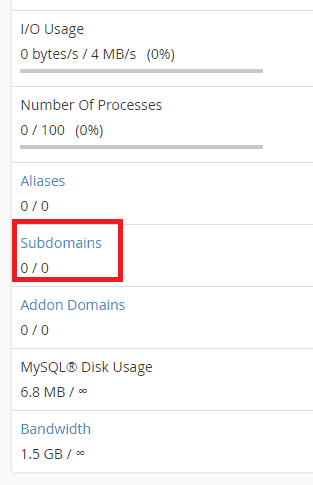
What is a Subdomain?
A subdomain is part of the website for storing different content. It has a different URL which points to a different IP address. If the account is hosted on shared hosting then IP address will remain the same as the main domain. For example, the virtual university has the website vu.edu.pk. Its learning management system is stored on lms.vu.edu.pk. Suppose you want a separate subdomain for your forum, it will look like forum.yourdomain.com.
How to Create Sub Domain?
Follow the following step to create a subdomain.
- Login to your Cpanel account with the credentials provided by your hosting provider.
- You will see many icons, scroll down to subdomain. This option is present under the Domain category.
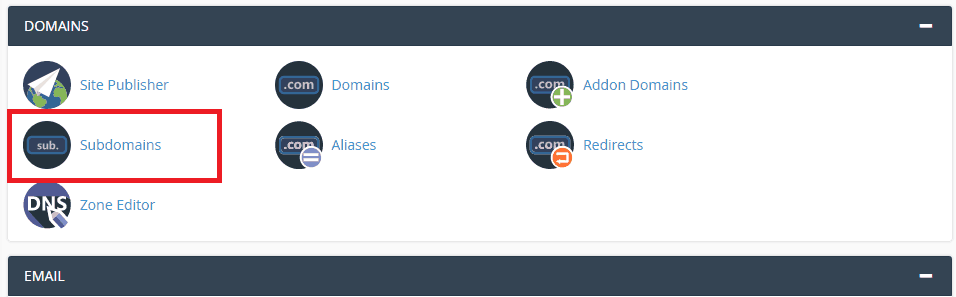
- Click on Subdomain, you will see the following screen.

- Write a suitable and memorable name in the Subdomain field.
- Leave document root as it is and click on “Create”.
Conclusion
You have now successfully created a subdomain. Subdomain name should be SEO friendly and also memorable. For example, a large online store will create shoes.onlineshop.com for storing all shoes or clothes.onlineshop.com for all information about clothes. Hope you are now able to create a subdomain in Cpanel. If you have any problem, you can ask your questions in the comment section.
You should also read about “How to set up a website” on this subdomain.



