Create a Facebook Page for Your Business
Facebook is the most widely used social media platform. It has about 4 billion active users up to this writing. It is therefore indispensable for every business to make sure its presence on this large social media platform. This digital presence is possible by creating a Facebook page of your business. In this tutorial, we will teach you how to create a Facebook page for your business. We will give a step by step explanation of the process to make it easy for you. It is also useful for those who have already created a Facebook page for their business as we will be covering some new and fresh stuff. So let’s begin.
Step 1: Login to your Facebook Account
Click on the link “https://en-gb.facebook.com/login/” to log in to your Facebook account. You will be asked about your username and password. Provide your login credentials and continue.
Step 2: Create Page
You will see the “Create” button on top of the page near to your profile name. Click on the “Create” button to explore the options. You will have few options over here, and they are page, ad, group, and event. Click on the page to continue with page creation.

Step 3: Choose Page Category
When you click on the page, a new screen will prompt you. Here, you will have to choose the category of your business. You will have two options over here, “Business or Brand” and “Community of Public figure”. You will have to select “Business or Brand. If you are making a page for a community or a public figure like a politician, then you will choose the other option. It is crucial to select the correct category as it will be easy for people to find you. Click on get started.

Step 4: Provide name, address, etc for Facebook Page
When you choose a category and click on continue, you will be prompted with another screen. Here you will have to provide the name of the page. Make sure to give it a name so that it reflects your business. Suppose if I want to create a page for the Mobile shop, I will have to enter the name of the shop and the category of business as a mobile phone shop. I have filled an example form for a mobile shop which is in the following screenshot.
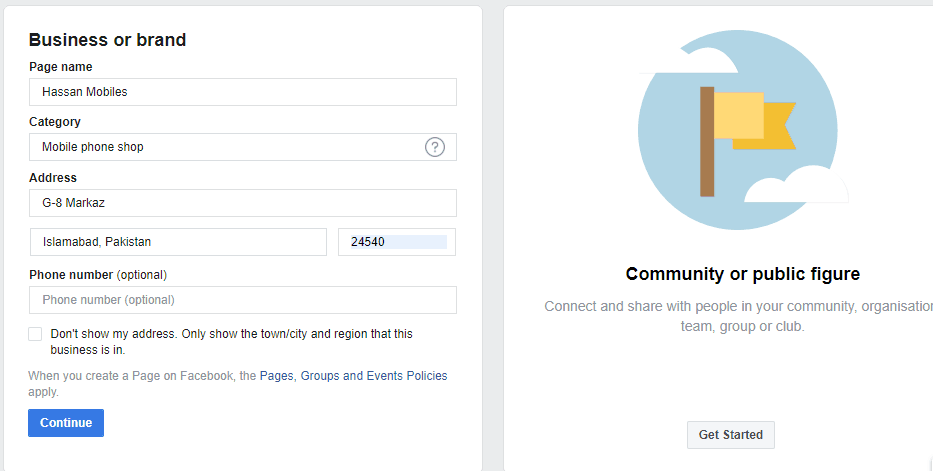
Step 5: Add Profile Picture
When you fill your business information and click on continue, you will be asked to upload a profile picture. It can be your photo, logo or any other attractive photo. If you have a logo for your business, we highly recommend uploading the logo here. Make sure that the dimension of the picture is 180×180. If you don’t have a photo at this time, you can skip this step and continue to the next step.

Step 6: Add Cover Photo
After uploading or skipping the upload profile picture option, you will be directed to upload a cover photo. This photo should be 400 pixels wide and 150 pixels tall. The cover photo should also speak about your business. It should not be like you are creating a page for a mobile shop and the cover photo has a picture of buffalos. It should speak about your business at first glance. As you might have heard that pictures speak more than words, so be very careful in choosing the right image.
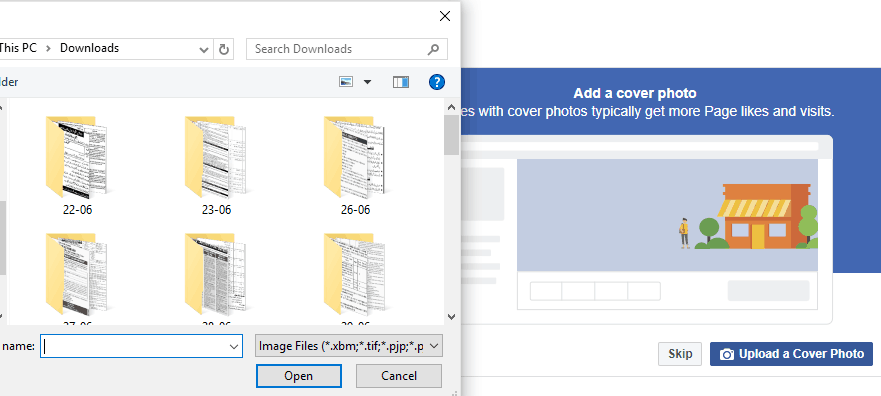
Step 7: What if you have not uploaded Profile and Cover?
If you have not uploaded a profile and cover photos in steps 5 and 6, your page will be looking very ugly. You will hide it from people. Go to page setting and select “General”. The first option is page visibility. Select “page unpublished” and hit save. It is now no more public. Don’t forget to publish it once you finish uploading the profile and cover photo.

Conclusion
The Facebook page shows your existence in the digital world. It shows that you are real. You should periodically post content on the Facebook page that is relevant to your business, your customers and your products. Also, you can publish a new product launch. You can even ask questions, to which you want your audience to answer. It is, therefore, essential for every business to have a Facebook page.
This was all about how to create a Facebook page for your business. I hope you understand the topic thoroughly. If you have any questions about the topic, please feel comfortable to ask it in the comment section. We will try our best to help you as best as possible.



